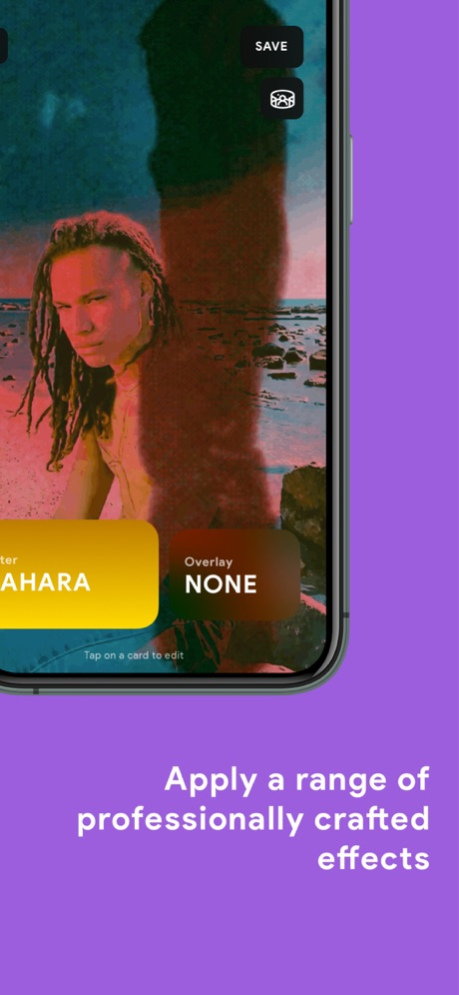FILM3D 2.0.1
Continue to app
Free Version
Publisher Description
Welcome to the future!
FILM3D is a new way of bringing your photos to life with stunning 3D capture and beautiful, curated filters. We’ve taken the best of modern photo technology and combined it with new waves in the space of creative photography to place the full power of a 3D camera right in your pocket at a fraction of the cost.
Say goodbye to the Nishika N8000 and Nimslo vintage cameras and hello to FILM3D.
FILM3D gives you the ability to:
- Capture mesmerizing 3D photos using our Motion or Pro Capture
- Apply a range of effect packs curated by professional photographers which change as you use them - taking your 3D photos across different moods and eras
- Save your 3D masterpiece directly to your camera roll or share across different social channels (Instagram feed, Instagram story, TikTok, and more)
- Submit your 3D photos to MODU WORLD
- Truly immerse yourself in your photos with our new Gyro viewing mode
- Take your social feeds from 0 - 100 real quick
Designed and built with love by MODU Research Corporation based in Canada.
Aug 15, 2020
Version 2.0.1
General bug fixes and improvements including but not limited to:
- Missing text during signup
- MODU World submission bug
- App launch speed
Enjoy!
About FILM3D
FILM3D is a free app for iOS published in the Screen Capture list of apps, part of Graphic Apps.
The company that develops FILM3D is MODU Research. The latest version released by its developer is 2.0.1.
To install FILM3D on your iOS device, just click the green Continue To App button above to start the installation process. The app is listed on our website since 2020-08-15 and was downloaded 1 times. We have already checked if the download link is safe, however for your own protection we recommend that you scan the downloaded app with your antivirus. Your antivirus may detect the FILM3D as malware if the download link is broken.
How to install FILM3D on your iOS device:
- Click on the Continue To App button on our website. This will redirect you to the App Store.
- Once the FILM3D is shown in the iTunes listing of your iOS device, you can start its download and installation. Tap on the GET button to the right of the app to start downloading it.
- If you are not logged-in the iOS appstore app, you'll be prompted for your your Apple ID and/or password.
- After FILM3D is downloaded, you'll see an INSTALL button to the right. Tap on it to start the actual installation of the iOS app.
- Once installation is finished you can tap on the OPEN button to start it. Its icon will also be added to your device home screen.